The final two things!
This week is a lot about having fun with the applications.
Thing 22 Explore some image generators
Image Generators are a great way to explore your creativity online.
Create a personal logo or graphic to represent your online identity.
Chose from the great variety available online. Some examples include:
Smurf Yourself (Are we there yet Papa Smurf?)
Make a mosaic from an image at Image Mosaic Generator
Jelly Muffin has a variety of image generators including 'cartoonize yourself', 'For Dummies' mock book covers, and a personalised tombstone generator (!).
Thing 23 Explore Scribblar a free interactive whiteboard application.
First take a look at the Scribblar Demo, you need to register to see this demo.
Consider how Scribblar could be used in the context of the Cregan Library staff.
Liaise with others in the group and use Scribblar to conduct some form of meeting or discussion with a colleague/s.
Extra Activity 1: Explore the text generator application Cooltext
Extra Activity 2: Video Project
Explore iMovie and Garage Band on the library Macs following on from last week's overview of video production. Post any questions about the applications to your blog.
Library Quote of the Week
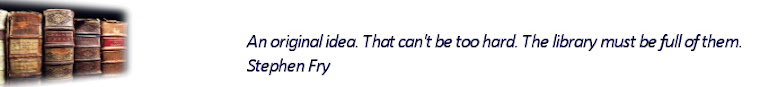
Library Quote of the Week
Tuesday, 2 August 2011
Wednesday, 27 July 2011
Phase Two: Week 4

Thing 20: Read about Cloud Computing.
The Library of Congress and the New York Public Library have teamed up to test the viability of cloud technology for long-term digital preservation through the DuraCloud Project. This Irish Times article on cloud computing in Ireland may also be of interest. Also check out this article on techsoup for libraries on the relevance of Cloud computing to libraries.
What do you see as the benefits/challenges of cloud computing? How do you think the Cregan Library could use cloud computing? Add your thoughts to your 23 Things blog.
Thing 21: Explore Google maps.
Locate the Cregan Library on Google maps. Find a place you would like to be right now (apart from work of course!) and embed the map into your blog.
Extra Activity 1: Read about Google Docs and consider how Google docs could be used in the Cregan Library.
Extra Activity 2 (Video Project): This week there will be a workshop on video production to get you started with your video project - 2.30pm at the Cregan Library (45mins - 60 mins approx.) This workshop will cover basics of making a video including storyboarding, audio recording, adding titles/graphics/effects, editing, camera shots.
Locate the Cregan Library on Google maps. Find a place you would like to be right now (apart from work of course!) and embed the map into your blog.
Extra Activity 1: Read about Google Docs and consider how Google docs could be used in the Cregan Library.
Extra Activity 2 (Video Project): This week there will be a workshop on video production to get you started with your video project - 2.30pm at the Cregan Library (45mins - 60 mins approx.) This workshop will cover basics of making a video including storyboarding, audio recording, adding titles/graphics/effects, editing, camera shots.
Thursday, 21 July 2011
Phase Two: Week Three
Thing 18: Read about E-books in relation to Information Services
E-book publishers to gain access to 15,000 libraries
Irish e-book distribution company ePub Direct plans to offer access to libraries for publishers' e-book titles. The move will give publishers access to 15,000 library outlets in 13 countries, 70 of which are based in the UK and Ireland....read full story here.
Digital literacy strong in Irish youths - Irish Times article by Eoin Burke Kennedy.
Challenges and Opportunities of E-Books - Article by John Cox, Deputy Librarian, NUI, Galway
Thing 19: Read about iTunes University and explore some recordings from Universities using this application.
What is iTunes University (iTunes U)?
iTunes University is an application that allows Higher Education Institutions make available audio and video content to view or download. A user must have iTunes installed on their computer to access iTunes U. You can can subscribe to iTunes U via iTunes and download new content on the subject that the user has selected. iTunes can be downloaded from the Apple site at: http://www.apple.com/itunes/download/.
iTunes U allows a user to listen or view content on their computer or on the move by downloading the content to a mobile device such as an iPod. An institution can make iTunes U content available only to students and staff or to the world at large via the iTunes Store. With an internal iTunes University site, user access is controlled through password protection. A public iTunes U site distributes material for free on iTunes U. Yale, Stanford, Oxford, Cambridge and Trinity College Dublin all have public iTunes sites. You could also create a public and a private iTune U site, like Stanford. Read more about iTunes U.
Oxford University has millions of downloads available on its iTunes U site including public lectures, teaching material and interviews with leading academics - and all this material is available free of charge! Other institutions also use iTunes U including the New York Public Library and
E-book publishers to gain access to 15,000 libraries
Irish e-book distribution company ePub Direct plans to offer access to libraries for publishers' e-book titles. The move will give publishers access to 15,000 library outlets in 13 countries, 70 of which are based in the UK and Ireland....read full story here.
Digital literacy strong in Irish youths - Irish Times article by Eoin Burke Kennedy.
Challenges and Opportunities of E-Books - Article by John Cox, Deputy Librarian, NUI, Galway
E-book uptake in Academic Libraries in Ireland An Overview Survey Report 2010 Maud Conry, James Hardiman Library, National University of Ireland, Galway. |
Thing 19: Read about iTunes University and explore some recordings from Universities using this application.
What is iTunes University (iTunes U)?
iTunes University is an application that allows Higher Education Institutions make available audio and video content to view or download. A user must have iTunes installed on their computer to access iTunes U. You can can subscribe to iTunes U via iTunes and download new content on the subject that the user has selected. iTunes can be downloaded from the Apple site at: http://www.apple.com/itunes/download/.
iTunes U allows a user to listen or view content on their computer or on the move by downloading the content to a mobile device such as an iPod. An institution can make iTunes U content available only to students and staff or to the world at large via the iTunes Store. With an internal iTunes University site, user access is controlled through password protection. A public iTunes U site distributes material for free on iTunes U. Yale, Stanford, Oxford, Cambridge and Trinity College Dublin all have public iTunes sites. You could also create a public and a private iTune U site, like Stanford. Read more about iTunes U.
Oxford University has millions of downloads available on its iTunes U site including public lectures, teaching material and interviews with leading academics - and all this material is available free of charge! Other institutions also use iTunes U including the New York Public Library and
Extra Activity 1: Explore Google books.
Read about Google books on Wikipedia and read about Google Books Library Project.
Read about Google's recent agreement with publishers in relation to Google books and check out the Google Books blog. Also read about Google's book deal with the British Library.
Wednesday, 13 July 2011
Phase Two: Week 2
Week Two: Wednesday 13th July - Tuesday 19th July
Theme: Video Hosting
Thing 16: Read about and explore YouTube and Vimeo
YouTube was founded in February 2005, as a free web-based service that would allow people to watch and share their videos. Since October 2006, YouTube has operated as a subsidiary of Google. YouTube has been involved in some copyright battles in particular with Viacom and has also been criticised for hosting videos with an offensive content eg. a video of the Hillsboro disaster and anti-Semitic Nazi videos.
Vimeo was actually founded in 2004, so was ahead of YouTube. Vimeo does not allow commercial videos, gaming videos, pornography, or anything not created by the user to be hosted on the site. Vimeo's 'Video School' section might be useful for developing skills around video production for the library video project. You can browse videos on both hosting sites without signing up.
There are other video hosting sites, check out these suggestions from Squidoo.
Most of you have already used YouTube to search for videos and uploaded/embedded videos into your blogs. If you have used YouTube for your blog, write a little about your experience of using YouTube in your blog this week. If you have not yet used YouTube to find a video, search YouTube for videos relating to libraries and embed this video in your blog.
Thing 17: Upload a short video to YouTube or Vimeo
Creating a Video clip
The easiest way to create a video clip for uploading is to use a digital camera of course. However if you don't have access to a camera you can be creative and use some online applications to create a video using stills photos and some music. See applications such as Masher, Animoto and YouTube's Go Animate tool.
If you have a webcam, you can also record directly from the webcam to YouTube.
Uploading the video
Once you have created or recorded your video clip you are ready to upload.
To upload to Vimeo or YouTube you need to create and account.
Watch these videos:
How to upload a video to YouTube
How to upload to Vimeo.
Extra Activity 1: Explore the application Bubbl.us which allows you to create a 'mind map' online. Check out the mind map created in relation to the 23 Things Programme below as an example of how to use Bubbl.us.
Extra Activity 2 (Video Project): Use the free online application Celtx to draft a storyboard for your library video idea. Please note that the Celtx basic package only is free of charge.
Theme: Video Hosting
Thing 16: Read about and explore YouTube and Vimeo
YouTube was founded in February 2005, as a free web-based service that would allow people to watch and share their videos. Since October 2006, YouTube has operated as a subsidiary of Google. YouTube has been involved in some copyright battles in particular with Viacom and has also been criticised for hosting videos with an offensive content eg. a video of the Hillsboro disaster and anti-Semitic Nazi videos.
Vimeo was actually founded in 2004, so was ahead of YouTube. Vimeo does not allow commercial videos, gaming videos, pornography, or anything not created by the user to be hosted on the site. Vimeo's 'Video School' section might be useful for developing skills around video production for the library video project. You can browse videos on both hosting sites without signing up.
There are other video hosting sites, check out these suggestions from Squidoo.
Most of you have already used YouTube to search for videos and uploaded/embedded videos into your blogs. If you have used YouTube for your blog, write a little about your experience of using YouTube in your blog this week. If you have not yet used YouTube to find a video, search YouTube for videos relating to libraries and embed this video in your blog.
Thing 17: Upload a short video to YouTube or Vimeo
Creating a Video clip
The easiest way to create a video clip for uploading is to use a digital camera of course. However if you don't have access to a camera you can be creative and use some online applications to create a video using stills photos and some music. See applications such as Masher, Animoto and YouTube's Go Animate tool.
If you have a webcam, you can also record directly from the webcam to YouTube.
Uploading the video
Once you have created or recorded your video clip you are ready to upload.
To upload to Vimeo or YouTube you need to create and account.
Watch these videos:
How to upload a video to YouTube
How to upload to Vimeo.
Extra Activity 1: Explore the application Bubbl.us which allows you to create a 'mind map' online. Check out the mind map created in relation to the 23 Things Programme below as an example of how to use Bubbl.us.
Extra Activity 2 (Video Project): Use the free online application Celtx to draft a storyboard for your library video idea. Please note that the Celtx basic package only is free of charge.
Wednesday, 6 July 2011
Phase two - week one
Hi all
Welcome back! I hope you are all set for the next 10 'Things'. A full list is available here.
Thing 14: Read about podcasts and explore how libraries are using podcasts.
What is a podcast?
A podcast is a series of audio or video files that are published in episodes and can be downloaded for use on a media player of your choice. Podcasts are often delivered through RSS feeds.
Read more on Wikipedia and watch the Common Craft video on podcasting.
Explore some podcasts, a useful directory or portal is Podcast Alley or for Irish podcasts check out Podcasting Ireland or Podacast.com's Irish section.
Thing 15: Explore how libraries and colleges are using podcasts and post an idea for a podcast for the Cregan Library to your blog.
Explore how libraries and colleges are using podcasting:
UCD 's Scolarcast
South Dublin Libraries
New York Public Library
Oxford
JFK Library, Boston
For more examples, check out the Library Success Wiki list of library podcasts in the U.S.
Extra Activity 1: Create your own short podcast using Audacity and publish to your blog.
To create a podcast you will need to download Audacity, a free podcasting software available online.
Your podcast should be between 1 and 5 minutes long. Choose from the following topics:
Extra Activity 2 (Video Project): Post an idea for a video for the Cregan Library to your blog or to the main blog.
The idea can be very simple e.g. a virtual tour of the library to add to the website or to use on induction days for students and staff. Check out some of the library themed videos which appeared on the blogs during phase one for inspiration.
Welcome back! I hope you are all set for the next 10 'Things'. A full list is available here.
Thing 14: Read about podcasts and explore how libraries are using podcasts.
What is a podcast?
A podcast is a series of audio or video files that are published in episodes and can be downloaded for use on a media player of your choice. Podcasts are often delivered through RSS feeds.
Read more on Wikipedia and watch the Common Craft video on podcasting.
Explore some podcasts, a useful directory or portal is Podcast Alley or for Irish podcasts check out Podcasting Ireland or Podacast.com's Irish section.
Thing 15: Explore how libraries and colleges are using podcasts and post an idea for a podcast for the Cregan Library to your blog.
Explore how libraries and colleges are using podcasting:
UCD 's Scolarcast
South Dublin Libraries
New York Public Library
Oxford
JFK Library, Boston
For more examples, check out the Library Success Wiki list of library podcasts in the U.S.
Extra Activity 1: Create your own short podcast using Audacity and publish to your blog.
To create a podcast you will need to download Audacity, a free podcasting software available online.
Your podcast should be between 1 and 5 minutes long. Choose from the following topics:
- What I like/dislike about podcasts
- Film/book/music/tv review
- Libraries and podcasting
Extra Activity 2 (Video Project): Post an idea for a video for the Cregan Library to your blog or to the main blog.
The idea can be very simple e.g. a virtual tour of the library to add to the website or to use on induction days for students and staff. Check out some of the library themed videos which appeared on the blogs during phase one for inspiration.
Thursday, 23 June 2011
Overdue Charles Darwin book returned to library 122 years late
.
Thanks to the Anonymous Librarian for highlighting this article. | Poster created by Jaime Morrison 2005, based on poster by by Bob Peaks, 1978 |
Wednesday, 15 June 2011
Subscribe to:
Posts (Atom)


