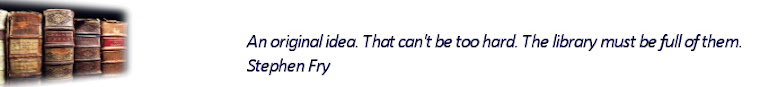Thing 4 Read about Social Bookmarking
What is Social Bookmarking?
Social Bookmarking is an informal method of categorising using labels called 'tags' that allow users to associate keywords with online content (webpages, pictures etc.). Social Bookmarking is not like library subject cataloging, which follows a strict set of guidelines. Social bookmarking is completely unstructured and allows you to create labels for data in any way you want. For instance, if you are exploring the term 'Web 2.0' you might feel as a participant of this programme that the term '23 Things' has more meaning for you.
How is Delicious different to bookmarking on my own PC?
Using a Delicious account allows you to access your favourite sites from any computer. You can also send bookmarks to friends or colleagues that you feel might interest them and you can check out their bookmarks too. Delicious focuses a lot on the community aspect of bookmarking and offers many opportunities for sharing bookmarks with others. For example, you can check out bookmarks in an area of interest to you - Library 2.0, Blogging etc. Some relevant terms
Taxonomy - refers to a structured method of categorisation (like a library catalogue). Read more on Wikipedia.Folksonomy - refers to an unstructured method of categorisation which has developed from Social Bookmarking. Folksonomies develop from the tags or categories that users have applied. Read more on Wikipedia.
Still confused? This video about Social bookmarking created by Common Craft might help.
Thing 5: Explore Delicious, set up an account and share bookmarks with 23 Things participants
Part 1: Set up a Delicious Account
Delicious is a free online social bookmarking application, please set up an account. Get started with Delicious.
Remember! Ensure you record your username and password in your 23 Things diary.
Part 1: Set up a Delicious Account
Delicious is a free online social bookmarking application, please set up an account. Get started with Delicious.
Remember! Ensure you record your username and password in your 23 Things diary.
Use your Delicious account to save some webpages and add tags based on your own meaning. For example, as you are currently participating in the 23 Things Programme and this relates to the world of Web 2.0, sites about Web 2.0 might be tagged as 23 Things.
Don't forget to blog about your experience!
Extra Activities (Optional)
1. Exlplore the 23 Things SPD Delicious account. Check out the Delicious page created for this programme.
2. Sharing on Delicious.
Share your bookmarks with your fellow 23 Things participants by 'sharing' with the Delicious account 'twentythreethingsspd'. You can share with your bookmarks with others who have a Delicious account directly from the Delicious website. You can also share with others via twitter or email. For this exercise you will share bookmarks via Delicious.
To share a bookmark to the 23 Things Delicious account:

(i) Click the 'Share' link on your toolbar and select Delicious.
(ii)Enter 'twentythreethingsspd' in the address bar.
Add a message in the message field stating what type of bookmarks you are sharing and add your blog name to identify your contribution.
3. Use the subscribe tool to check out the bookmarks which are available under a particular topic eg. 'blogging'.
4. Check out another social bookmarking site Diigo. Compare your experience of this application with that of Delicious. Which application did you prefer using and why? Which was easier to use? Playtime! This week - Tag Clouds.Time to have a little fun with Web 2.0. Tag clouds are images generated from text or direct from a URL. You can make a tag cloud of your 23 Things blog. Read more are at Wikipedia. Make a tag cloud of your blog at one of the following sites: Wordle or Tagul.
Tag cloud of 23 Things @ SPD blog below. See also 23 Things @ SPD cloud at http://tagul.com/preview?id=23557@1

Don't forget to blog about your experience!