The first part of the programme will run from 28th March to May 6th 2011 and is open to all Cregan Library staff. During this time you are invitied to explore the first "13 Things" - discovery exercises designed to help you explore the world of Web 2.0 applications. The exercises will be grouped into weekly blocks and each week will address a specific theme. Additional exercises will also be included for each theme. These exercises are entirely optional and are designed to support the continued exploration of the relevant theme. This week the theme is 'Getting Started' and involves 3 exercises listed below.
Thing 1: Read about the 23 Things programme
Read the following pages from the 23 Things @ SPD blog.
Thing 2: Set up a Google account and create an iGoogle page
Part 1: Set up a google account
You will need a google account to use some of the applications in the 23 Things programme. Please set up a Google account and keep a note of your username and password. If you already have a Google account, you may wish to set up a separate account for the 23 Things Programme. First watch this video about how to set up your account. You can also follow these guidelines from Google on setting up an account.
Part 2: Create an iGoogle Page
Learn more about iGoogle. There are endless gadgets available for your iGoogle page. The sample page below includes a currency convertor, spanish word a day, weather forecast, Irish Times home page, quote of the day etc. Click on the image to enlarge.
Thing 3: Find out about blogs, set up your own 23 Things blog and publish your first blog posting.
New to blogging?
Some of you will be new to the concept of blogging, if you are new to blogging please take a look at the Wikipedia entry for blogs. This video create by Common Craft may also be useful Blogging in Plain English created by Common Craft www.commoncraft.com.
Creating your 23 Things blog
If you are new to blogging, we recommend using Blogger to set up your own 23 Things blog. Blogger is a free online blog hosting service which is easy to use. This tutorial will help you get started: Blogger.com tutorial. You can select who you would like to view your blog, however as part of this programme you mus allow access by the 23 Things main blog. Find out more here about privacy settings and permissions.
Checklist for Getting Started with Blogger
There are only 4 short steps to getting started with your blog on Blogger.
1. Set up an account.
If you have already set up your google account as in Thing no. 2, you can sign in using this username and password.
2. Name your blog.
Blogger will check to see if your chosen blog name is available, just click on the link 'check availability'. Make a note in your 23 Things diary of your blog name.
3. Decide on a template.
If this is your first blog, it is probably best to set up a simple blog to start with. You can explore the various features and gadgets as you progress through the programme.
4. Post a message to your blog.
Post a message about your experience this week. Write about how you feel about 23 Things, are you excited? Are you concerned? Is there anything you would like to learn about.
Useful Tips
If you are comfortable with blogging, please feel free to use whichever service you prefer. Remember you can blog under a screen name, anonymously, or as yourself.
Checklist for Getting Started with Blogger
There are only 4 short steps to getting started with your blog on Blogger.
1. Set up an account.
If you have already set up your google account as in Thing no. 2, you can sign in using this username and password.
2. Name your blog.
Blogger will check to see if your chosen blog name is available, just click on the link 'check availability'. Make a note in your 23 Things diary of your blog name.
3. Decide on a template.
If this is your first blog, it is probably best to set up a simple blog to start with. You can explore the various features and gadgets as you progress through the programme.
4. Post a message to your blog.
Post a message about your experience this week. Write about how you feel about 23 Things, are you excited? Are you concerned? Is there anything you would like to learn about.
Useful Tips
If you are comfortable with blogging, please feel free to use whichever service you prefer. Remember you can blog under a screen name, anonymously, or as yourself.
Congratulations you have completed week one of the 23 Things Programme!
Don't forget to add an entry to your blog telling us about your experience so far. If you are eager to learn more, there are some extra activities available below.
Extra Activities (optional)
The 23 Things Programme has been offered at 300 libraries worldwide. Take a look at some of these blogs to learn about other participants' experiences.
23 Things at University of Limerick.
The original 23 Things Programme at the Public Library of Mecklenberg and Charlotte
Good luck with the exercises and please email 23things@spd.dcu.ie if you need assistance.

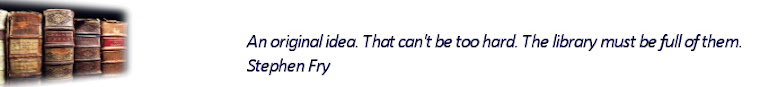

No comments:
Post a Comment