Thing 6: Read about RSS Feeds
What is an RSS?
Really Simple Syndication does what it says on the tin, it is simply 'Really Simple Syndication'. RSS Feeds allow you to connect with websites that you use or are interested in and receive automatic updates when new content is added to the site. To receive RSS Feeds you must sign up to an aggregator or RSS reader eg. Google Reader. Once you have signed up for an RSS reader you can subscribe to an RSS Feed. Look out for the RSS logo as you browse the web. When you see the icon this means the site or blog has an RSS Feed.
So why use RSS Feeds?
Simple! Subscribing to an RSS Feed saves you time! Once you have signed up to an RSS feed you will receive automatic updates when the site/blog adds new content. For a library, RSS Feeds allow the organisation to provide a steady stream of up-to-date information from various websites.
Read more about RSS Feeds on Wikipedia.
Watch this common craft video on RSS feeds - created by Common Craft details at www.commoncraft.com.
Thing 7: Set up a Google Reader Account and and subscribe to at least 3 RSS Feeds
First watch this video on how to set up a Google reader account
Extra Activity (Optional): Explore how libraries are using RSS Feeds.
Take a look at this blog entry from Newcastle Library which discusses how libraries can use RSS Feeds. Consider how the Cregan Library could use RSS feeds and post your thoughts to your 23 Things blog.
Play Activity: Make a comic strip about RSS Feeds
Make a comic strip on your experience of RSS Feeds, using Pixton or Bitstrip.
See the sample strip 'The Anonymous Librarian' created in Bitstrip and posted to the 23 Things blog These things are.... last week.
So why use RSS Feeds?
Simple! Subscribing to an RSS Feed saves you time! Once you have signed up to an RSS feed you will receive automatic updates when the site/blog adds new content. For a library, RSS Feeds allow the organisation to provide a steady stream of up-to-date information from various websites.
Read more about RSS Feeds on Wikipedia.
Watch this common craft video on RSS feeds - created by Common Craft details at www.commoncraft.com.
Thing 7: Set up a Google Reader Account and and subscribe to at least 3 RSS Feeds
First watch this video on how to set up a Google reader account
Alternatively, sign up for another RSS reader. This Wikipedia entry comparing various various RSS readers or 'aggregators' will be useful in helping you decide.
Extra Activity (Optional): Explore how libraries are using RSS Feeds.
Take a look at this blog entry from Newcastle Library which discusses how libraries can use RSS Feeds. Consider how the Cregan Library could use RSS feeds and post your thoughts to your 23 Things blog.
Play Activity: Make a comic strip about RSS Feeds
Make a comic strip on your experience of RSS Feeds, using Pixton or Bitstrip.
See the sample strip 'The Anonymous Librarian' created in Bitstrip and posted to the 23 Things blog These things are.... last week.
See also a sample from Pixton

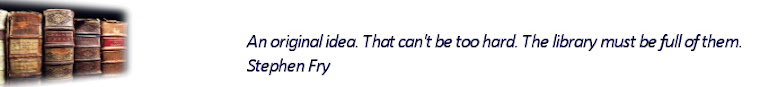



No comments:
Post a Comment